
The Duotone theme for WordPress has been recently released. As a former user of Monotone i really appreciated the news; Duotone is both an evolution and a new version of Monotone: it is widget-enabled and it gives the possibility to show all the links to the additional pages, which is something i would expect from a wordpress theme.
I think that it is optimized to be used on wordpress.com blogs and it is also possible to have it on self-hosted blogs. However, not everything is working out-of-the box: you may receive some warnings and encounter some problems, expecially on archives.
Noel, the developer of Duotonone, released version 1.0.1 to solve some of them.
Waiting for a major release to fix them all, here’s what i did to make it work on my wordpress 2.9:
1) Error on all pages “Missing argument 1 for is_vertical()”
I found line 18 in the function.php files and change it from
$width = (is_vertical() ? MIN_WIDTH : MAX_WIDTH;to
$width = (is_vertical($post->image_url)) ? MIN_WIDTH : MAX_WIDTH;
2) Error on some posts “getimagesize() [function.getimagesize]: Filename cannot be empty”
I’ve worked on contents to make sure that every post had an image associated
3) Error on archives “Missing argument 1 for get_year_link() ”
I took the file header.php and changed the line
<?php echo get_year_link(); ?>
to
<?php echo get_year_link(''); ?>
4) 404 not found error on archives page
I worked on content to have at least one item posted in the last year 🙂
Here’s the thread on the wordpress forum: http://wordpress.org/support/topic/346122
Hope it helps!
Happy new year
PS: Duotone is not currently in use on this blog. Here’s how it looked like:

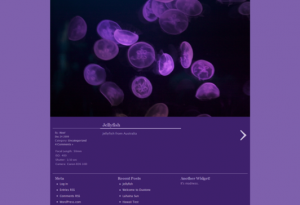




Leave a Reply